Loading... ## 1. 连接实例 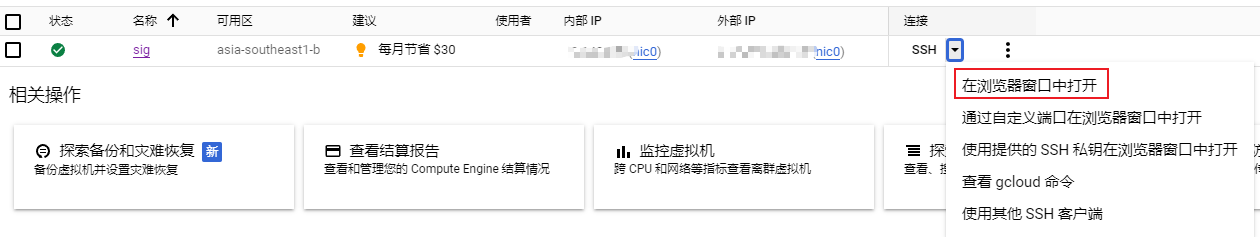 <!--more--> ## 2. 进入root用户 ``` sudo -i ``` ## 3. 修改ssh配置文件/etc/ssh/sshd_config ``` vim /etc/ssh/sshd_config ``` 将`PermitRootLogin`和`PasswordAuthentication`都修改为`yes` ``` PermitRootLogin yes PasswordAuthentication yes ``` ## 4. 设置root密码 ``` passwd ``` ## 5. 重启ssh ubuntu: ``` /etc/init.d/ssh restart ``` centos: ``` service sshd restart ``` ## 6. PS 正常情况已经可以通过root登录了,若是还无法登录,将以下文件的`no`也修改为`yes` ``` vim /etc/ssh/sshd_config.d/60-cloudimg-settings.conf ``` 最后修改:2025 年 06 月 01 日 © 允许规范转载 打赏 赞赏作者 支付宝微信 赞 如果觉得我的文章对你有用,请随意赞赏
4 条评论
华纳圣淘沙公司开户新手教程
零基础学会(183-8890-9465薇-STS5099)
华纳圣淘沙公司开户
华纳圣淘沙公司开户保姆级教程(183-8890-9465薇-STS5099)
一步步教你开通华纳圣淘沙公司账户(183-8890-9465薇-STS5099)
华纳圣淘沙公司开户分步图解
首次开户必看:(183-8890-9465薇-STS5099)
华纳圣淘沙全攻略
华纳圣淘沙公司开户实操手册(183-8890-9465薇-STS5099)
华纳圣淘沙开户流程视频教程
手把手教学:(183-8890-9465薇-STS5099)
华纳圣淘沙公司开户
华纳圣淘沙公司开户完全指南(183-8890-9465薇-STS5099)
果博东方客服开户联系方式【182-8836-2750—】?薇- cxs20250806】
果博东方公司客服电话联系方式【182-8836-2750—】?薇- cxs20250806】
果博东方开户流程【182-8836-2750—】?薇- cxs20250806】
果博东方客服怎么联系【182-8836-2750—】?薇- cxs20250806】
2025年10月新盘 做第一批吃螃蟹的人coinsrore.com
新车新盘 嘎嘎稳 嘎嘎靠谱coinsrore.com
新车首发,新的一年,只带想赚米的人coinsrore.com
新盘 上车集合 留下 我要发发 立马进裙coinsrore.com
做了几十年的项目 我总结了最好的一个盘(纯干货)coinsrore.com
新车上路,只带前10个人coinsrore.com
新盘首开 新盘首开 征召客户!!!coinsrore.com
新项目准备上线,寻找志同道合 的合作伙伴coinsrore.com
新车即将上线 真正的项目,期待你的参与coinsrore.com
新盘新项目,不再等待,现在就是最佳上车机会!coinsrore.com
新盘新盘 这个月刚上新盘 新车第一个吃螃蟹!coinsrore.com
新盘 上车集合 留下 我要发发 立马进裙coinsrore.com